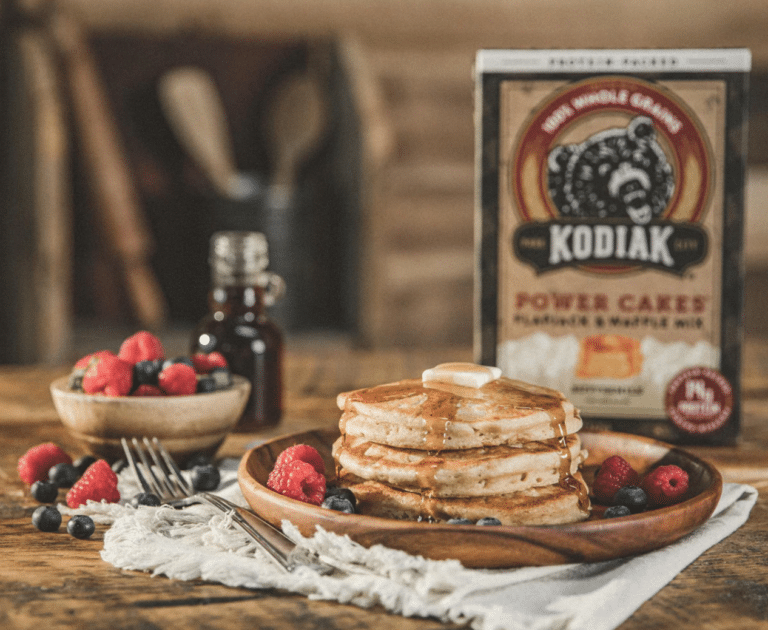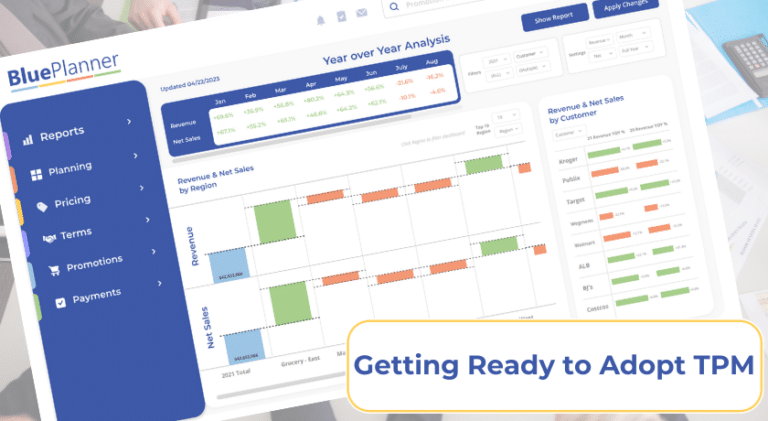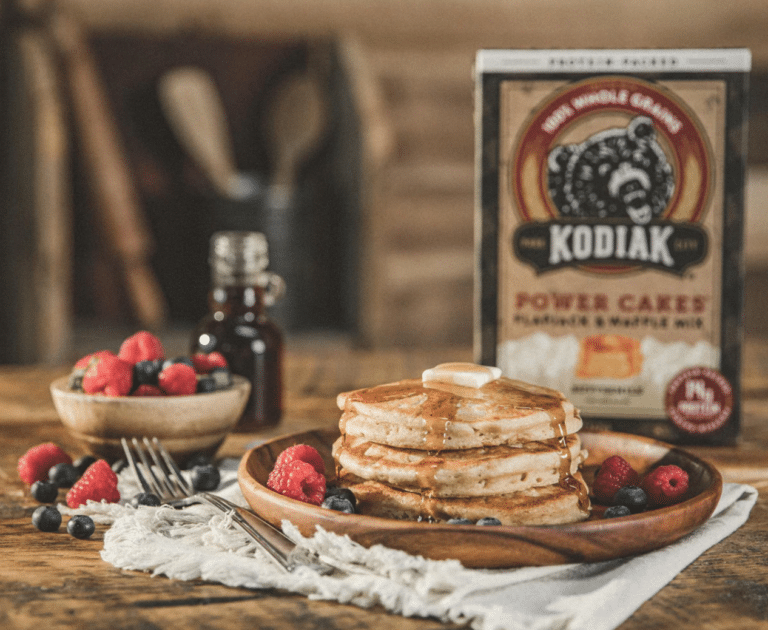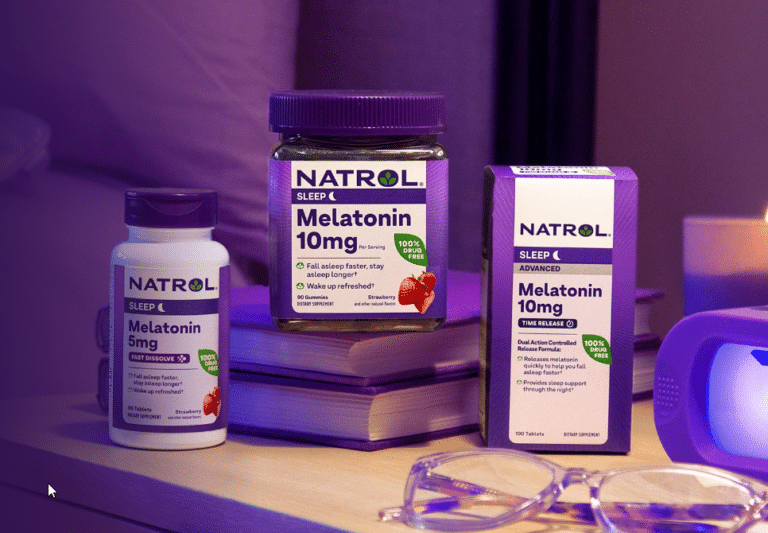Getting Ready for TPM
We’ve never heard a company say they would go back to Excel and email after experiencing the benefits of a Trade Promotion Management system (TPM). TPM adds control to the management of trade spending. It gives you instant access to customer and product sales, spending, and profitability. It improves the management of deductions. It enables you to learn about the success or failure of your promotions. Here are five things to do when you’ve decided to add TPM to your toolset.
- Budget the Investment. Most TPM systems today are Software as a Service (SaaS) which means you pay a subscription. Subscriptions typically cover the software you use and support. Some vendors enable you to pay the subscription monthly, while others will require you to pay an upfront annual subscription. You will also pay a rollout fee. This covers the setup of the system. Contact UpClear to get an estimate of costs and be sure to ask how they can change over time.
- Plan Your Team. TPM impacts several functions. They all need to be represented in the setup of TPM. Here’s how it breaks down. First, you need an executive sponsor to whom the project team will be accountable. Next, you’ll need business leadership for the initiative. This person must drive how your business process will evolve with the addition of TPM. You will need someone to play the role of client-side administrator. There is work to set up and test the system and it must be managed. This transitions into maintenance activities to keep the system running smoothly. Your Enterprise Resource Planning (ERP) system is a major source data for TPM. The deployment team must include a data management resource that creates the imports and exports involved in TPM. Sometimes, this is a Systems Integrator (SI) company hired to work on the project. Finally, you’ll need subject matter experts to represent sales, accounting, and finance… the functions that most directly participate in TPM.
- Budget Time. During the deployment project, the business owner, client administrator, and data management roles are critical. Time must be built into their schedules to get TPM set up. The subject matter experts are needed to make important decisions early in the project, then test the system as it is set up.
- Get Serious About Data. One of the first things any TPM vendor will ask you for are a) the customer and product hierarchies you want in the system, b) product prices, costs, and other information, c) deduction details, and d) actual sales data (shipments, distributor shipments, and point of sale data). The more definition you have for this, the smoother your deployment will be.
- Prepare Your Team for Change. You add TPM to your toolbox for a reason. Your team needs to know that reason. They also need to know that they are responsible for learning how to use the new system and add it to their ways of working. Plan how you will promote adoption of TPM.
Contact the team at UpClear if you’d like to learn more about any of these areas or see the latest that BluePlanner TPM has to offer.
About UpClear
UpClear makes software used by Consumer Goods brands to improve the management of sales & trade spending. Its BluePlanner platform is an integrated solution supporting Trade Promotion Management, Trade Promotion Optimization, Integrated Business Planning, and Revenue Growth Management.